Frequently asked questions.
Subscriptions
-
Yes, absolutely. Anytime. No questions asked.
-
You can either send us a message here. Or if you have created a Customer Account with us, then you can cancel the subscription yourself. After logging in, click My account, and then Subscriptions.
To cancel the subscription, click Cancel Subscription.
-
You can either send us a message here. Or if you have created a Customer Account with us, then you can manage the subscription yourself. After logging in, click My account, and then Subscriptions.
All subscriptions are listed in the Subscriptions section. Customers can click a subscription to view its details, including:
The next order date
Price
Subscription frequency
Order history
Saved billing and shipping information
To update your payment information, click Payment Method, and then Update Payment Method.